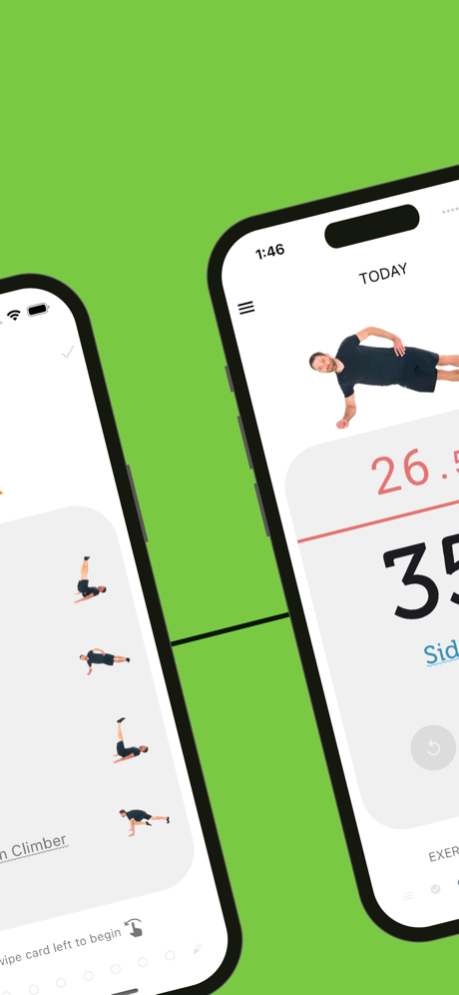Random Abs 1.2.5
Continue to app
Free Version
Publisher Description
FREE, daily, ab exercises routines! NO ADS either. We think you'll be pleasantly surprised ;-)
Variety is the key to motivation and success. Random Abs was built around this idea. We generate a new ab routine each day from a large pool of exercises. Which exercises, the quantity of exercises, the reps for each exercise, AND the number of sets varies in each routine.
• Daily ab routines
• Demos and descriptions for each exercise
• Maintains your completed routine history for you
• No account necessary
• Optional (and free) accounts to keep your history safely in the cloud for using between devices
• Built-in stopwatch for timed exercises like Planks
• Crunches, planks, Russian twists, and more!
We want Random Abs to be a useful tool for you and we care what you think. Please send us through our contact form on our website your ideas, suggestions, complaints, bugs, or praise you may have.
Apr 2, 2024
Version 1.2.5
Just did a little database config change so things can be even more zippy! Why wait two fractions of a second when you should only have to wait one? Also laid some foundations for the next, new features that will come along :)
About Random Abs
Random Abs is a free app for iOS published in the Health & Nutrition list of apps, part of Home & Hobby.
The company that develops Random Abs is Hammock LLC. The latest version released by its developer is 1.2.5.
To install Random Abs on your iOS device, just click the green Continue To App button above to start the installation process. The app is listed on our website since 2024-04-02 and was downloaded 0 times. We have already checked if the download link is safe, however for your own protection we recommend that you scan the downloaded app with your antivirus. Your antivirus may detect the Random Abs as malware if the download link is broken.
How to install Random Abs on your iOS device:
- Click on the Continue To App button on our website. This will redirect you to the App Store.
- Once the Random Abs is shown in the iTunes listing of your iOS device, you can start its download and installation. Tap on the GET button to the right of the app to start downloading it.
- If you are not logged-in the iOS appstore app, you'll be prompted for your your Apple ID and/or password.
- After Random Abs is downloaded, you'll see an INSTALL button to the right. Tap on it to start the actual installation of the iOS app.
- Once installation is finished you can tap on the OPEN button to start it. Its icon will also be added to your device home screen.